Webcam Eye Contact and Framing Tool
Leveling guides for the perfect positioning on video
How to use
- Adjust your head and/or camera until you get all checkmarks
- Change the sensitivity to your preferred precision
- Choose from widescreen or standard aspect ratios
Look professional
If you are an online video creator or presenting during a video meeting, it is difficult to establish the physical presence that comes instinctively in-person. Even if you don’t have a live audience right in-front of you, you can better simulate that presence by correctly adjusting your webcam. A correctly adjusted webcam makes it easier to maintain eye-contact with the camera.
The framing guides below will help you:
- Move your head position to the optimal location on-screen
- Avoid awkward head looking-down-on-you or up-the-nose tilts and unflattering side angles
- Fix your eye-line for better eye contact
Select aspect ratio
LowHigh
Debug controls
Horizontal centering
Loading
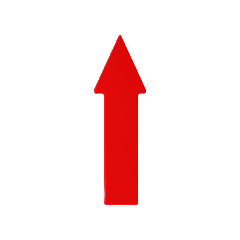
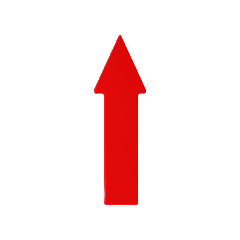
Vertical centering
Loading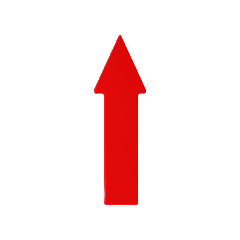
Nod up-down tilt
Loading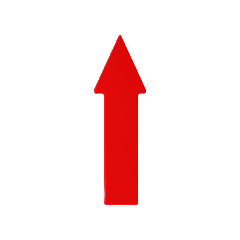
Left-right rotation
Loading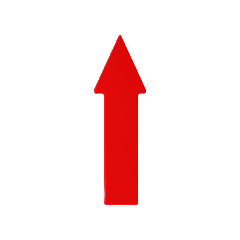
Left-right tilt
Loading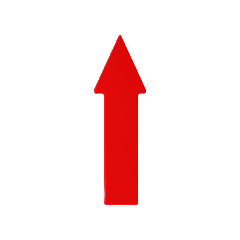
HD
Coordinates go here
Status go here